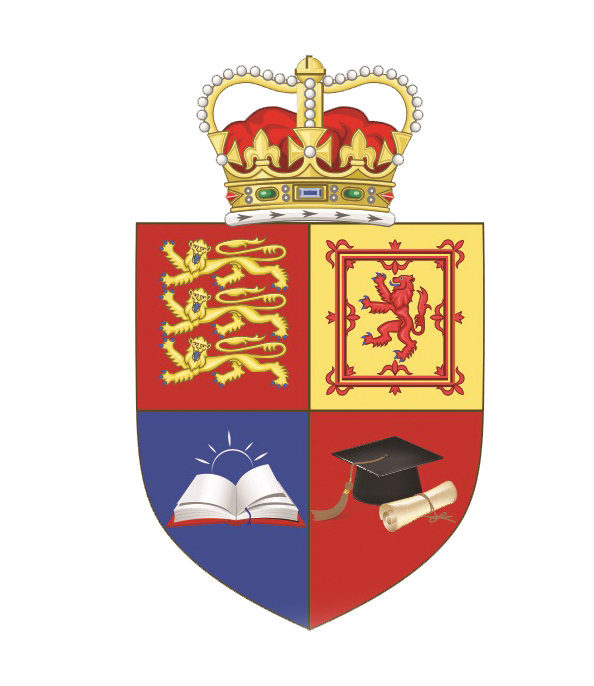Fundamentals of Computing is designed to introduce students to the field of computer science through an exploration of engaging and accessible topics. Through creativity and innovation, students will use critical thinking and problem solving skills to implement projects that are relevant to students’ lives.
Fundamentals of Computing

1. Computers: Tools for an Information Age
2. Operating Systems – Software in the Background
3. Computer Software: Application Software
4. The Central Processing Unit: What Goes on Inside the Computer
5. Input and Output: The User Connection
6. Storage and Multimedia: The Facts and More
7. Networking: Computer Connections
8. The Internet: A Resource for All of Us
9. Programming and Languages: Telling the Computers What to Do
This webinar serves as an introduction to computer terminology, computer equipment, and provides fundamental concepts for using PC-based software.
Topics covered include computer hardware and its operation, operating systems and application software, networks and computer communications, the Internet and the World Wide Web, and programming.
The impact of computers on our lives is also explored.
What is the target audience?
Students who successfully complete this course will be able to:
1. Use and define the vocabulary associated with computer technology.
2. Identify the components of computer systems and state their function.
3. Differentiate between the various operating systems and application programs that are available for personal computers.
4. Understand the relationship between computer hardware and software.
5. Identify computer tools that may be applied to assist with various common applications.
6. Provide an introduction to computer communications and the Internet.
7. Build a foundation for future course work in Information Technology, Business, and/or Computer Science.